【iCloud】
Back to top
- If you are using the memorandum app for the first time
At startup you will be asked if you want to "local only" or "use iCloud".
If the data is "local only", the data will be saved only in the memorandum app on the device. If you delete the app or have trouble with your device, you will lose your data, so make frequent backups.
If you use iCloud, the data will be stored on your device, but it will also be copied to your iCloud server. In the unlikely event that there is a problem with your device or you delete the app, the data will be downloaded and restored from iCloud. You can also share data between devices with the same Apple account.
- If the data is not displayed
- Due to various factors such as insufficient device capacity, application deletion, iCloud invalidation, and iCloud data being used on a new device, the data may not be displayed temporarily and may be displayed as shown in the image below.
It may take some time for the data to be downloaded from iCloud and displayed. In this case, do not close the application and leave it as it is.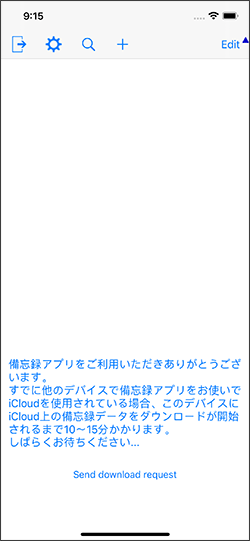
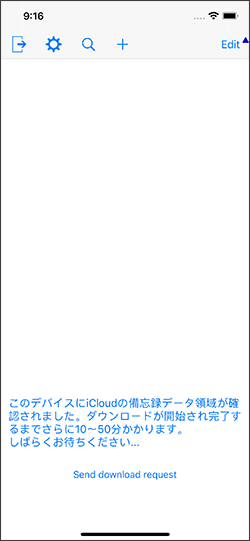
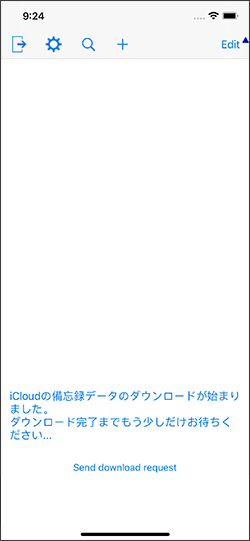
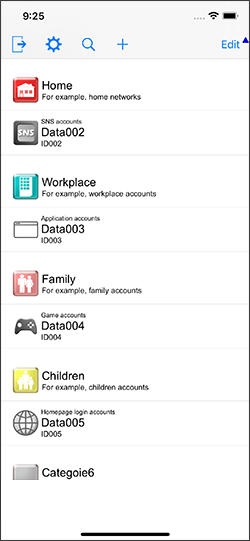
1.Not checking the data on iCloud 2.The state where the memorandum application area is confirmed on iC Loud 3.Data download started from iCloud 4.Download completed
- Make sure iCloud is set up and working properly.
Make sure that "iCloud Drive" is ON and "Memorandum" is ON in "APP list using iCloud" in [Settings app]-[Apple account]-[iCloud].
- Due to various factors such as insufficient device capacity, application deletion, iCloud invalidation, and iCloud data being used on a new device, the data may not be displayed temporarily and may be displayed as shown in the image below.
【Backup】
Back to top
You can use the shared folder of the memorandum app to back up your data to your Mac or PC.
- Log in to the memorandum app
- Open the gear mark settings
- Turn on shared folders
- Backup with the file app
Save the three files displayed in the memorandum app on the device with the file app to any backup destination as a set. When restoring the backup data, return it to the memorandum application and restore it by importing the shared file. - Backup with iTunes
Save the three files displayed in the memorandum app of the shared folder of the device in iTunes to any backup destination as a set. When restoring the backup data, return it to the memorandum application and restore it by importing the shared file. - Backup on Mac
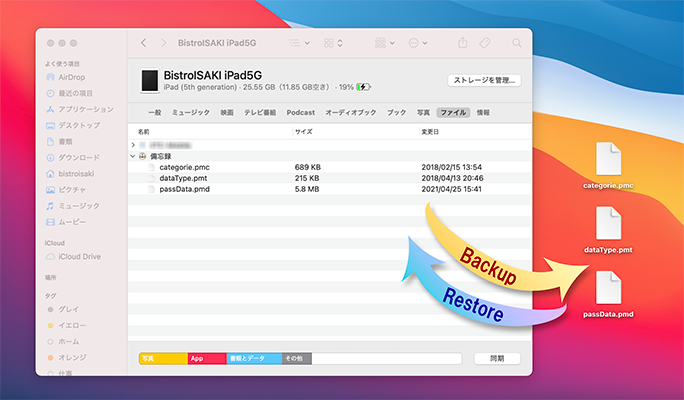
Backup procedure
- Connect your device to your Mac and view your device in the Finder.
- Select the File tab and expand the memorandum app.
- Select the three displayed files and drag and drop them to copy them to your Mac.
- Connect your device to your Mac and view your device in the Finder.
- Select the File tab and expand the memorandum app.
- Select the three files saved on your Mac and drag and drop them into the memorandum in the Finder.
- Launch the memorandum app on your device, tap Gear Mark Settings, and tap Import Shared File.
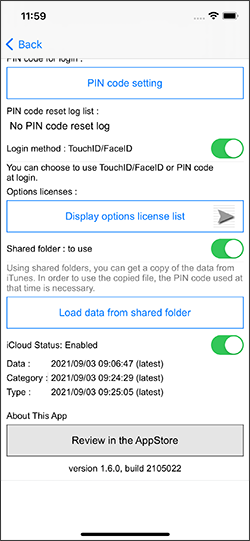
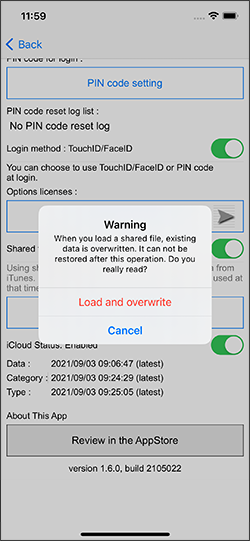
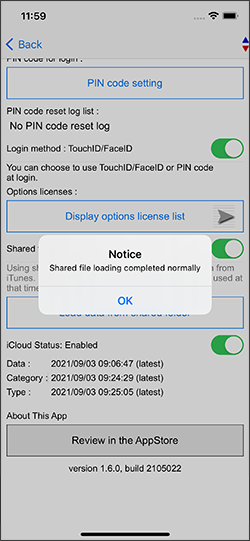
【PINCode】
Back to top
- If you forget your PIN code
Basically, don't forget your PIN code.
If you forget it, we have a remedy that allows you to reset your PIN code. Please refer to the procedure below.
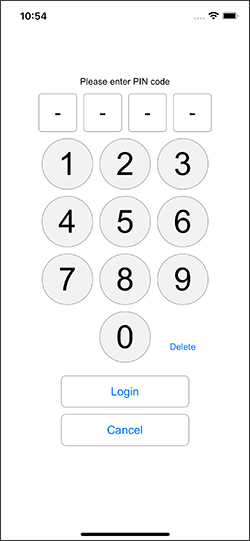
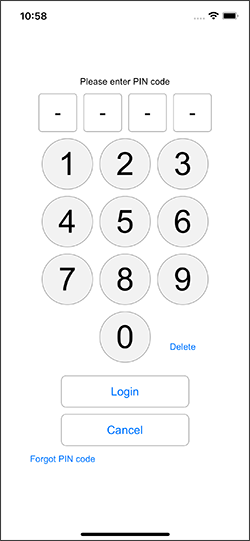
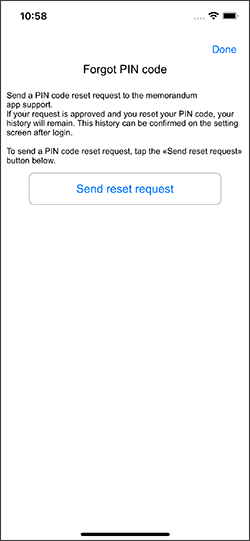
- Shake the device on the PIN code entry screen. Then, "I forgot my PIN code" is displayed under the login button, so tap it.
- Send a request to user support to reset your PIN code and it will be approved immediately if there are no problems. (Device information etc. will be sent at the same time when the request is sent, but the registered data itself will not be sent.)
- You can set a new PIN code and log in. * If you send a reset request many times, it may not be approved.
【Other troubles】
Back to top
- Data disappeared after deleting the app
- If you are using iCloud
Since the data is on iCloud, the data will not be deleted even if you delete the application.
Install the app again and set the same PIN code to get it back. - For local only
The data was saved in the app's data folder, so deleting the app will also delete the data.
Restoring the device backup data will restore the data at the time of the backup.
- If you are using iCloud
©Copyright 2020 Bistro ISAKI, All rights reserved.